Upload A List Of Companies To Your Watchlist
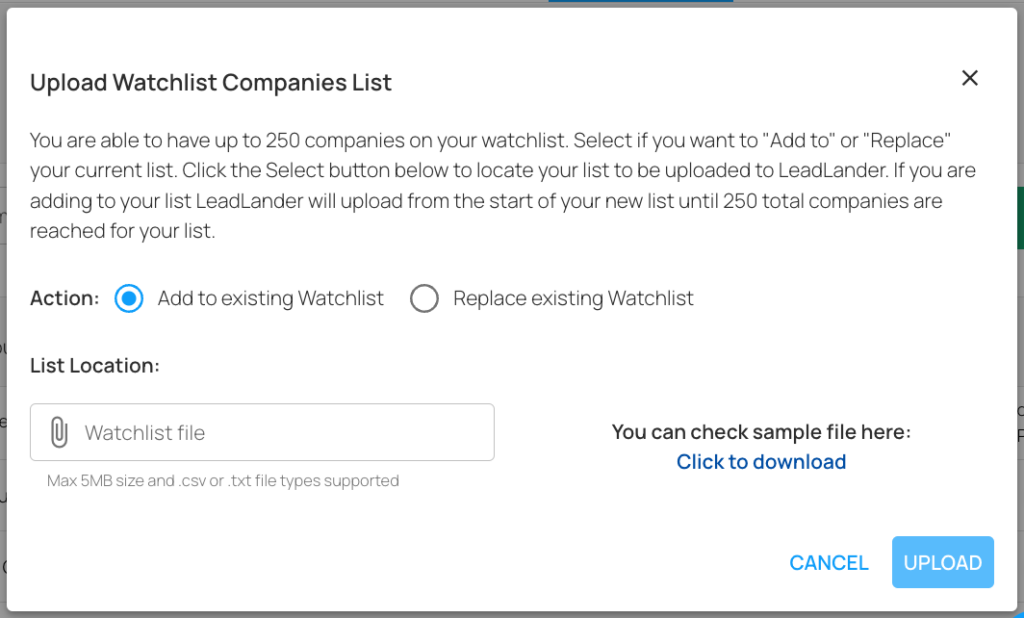
In some cases, you may have a list of companies you’d like to add to your Watchlist in LeadLander. Maybe it’s a list of leads from a trade show or a high-priority list of qualified companies you’re targeting. Whatever the reason, you can use the Upload feature in LeadLander to quickly add companies to your Watchlist in bulk. Here’s how:
Step 1: Log in to LeadLander at app.leadlander.com
Step 2: Click on the “Watchlist” tab at the top of the page
Step 3: Click on the green “Upload List” button.
Step 4: Select a radio button: “Add to existing Watchlist” or “Replace existing Watchlist.”
ℹ️ You are able to have up to 250 companies on your watchlist.
If you select “Add to existing Watchlist,” LeadLander will upload from the start of your new list until 250 total companies are reached for your Watchlist.
Selecting “Replace existing Watchlist” will remove all existing companies on your Watchlist and add companies from the uploaded list until 250 total companies are reached for your Watchlist.
Step 5: Click the “List location” field to select a file from your computer to upload.
ℹ️ Files must be a .csv or .txt file type and a maximum of 5MB in size. If you’re not sure how to format your file, select the “Click to download” link to download a sample file for reference.
Step 6: Click “Upload.”
Once a company is added to your Watchlist, each time that company returns to visit your site, you can receive an Instant Alert email notifying you of their visit. You can view and remove companies from your Watchlist anytime in the Watchlist page.