Add A Company To Your Watchlist
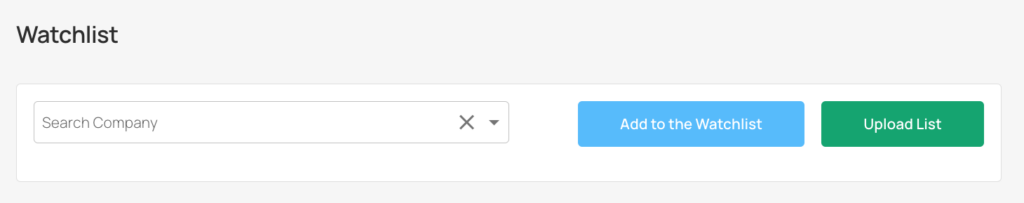
Your Watchlist is a great way to keep track of the businesses you’re actively targeting, retargeting, or interested in working with. Here are some easy instructions to walk you through how to add a company to your Watchlist based on the Company Name.
Step 1: Log in to LeadLander at app.leadlander.com.
Step 2: Click on the “Watchlist” tab from the navigation menu.
Step 3: Enter the name of the company you’d like to watch into the input field labeled “Search Company.”
Step 4: Upon searching, a list of results will appear below the search bar. Select the Company you’d like to watch from the drop-down list.
Step 5: Click the “Add to the Watchlist” button.
Once a company is added to your Watchlist, each time that company returns to visit your site, you can receive an Instant Alert email notifying you of their visit. You can view and remove companies from your Watchlist anytime in the Watchlist page.