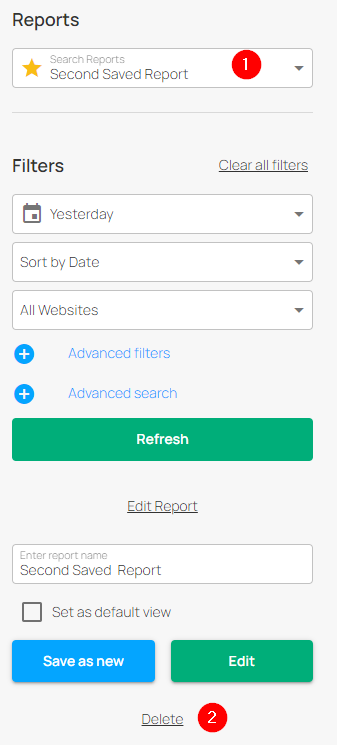Create a Custom Report
Quick Links
Creating a search for visit results is a great way to filter through visitors to find the visits that will impact your business the most.
When you have created the perfect search that will be used over and over again, LeadLander makes it easy to save your search criteria so that you do not need to manually re-enter your filters. Here is what you need to know about the Saved Search functionality in the LeadLander app.
Step 1: Create your report by selecting the appropriate filters. You can find instructions for setting up your filters in the Visits section.
Step 2: Click the blue Search button to create the report. This will cause the button to turn green and say “Refresh”
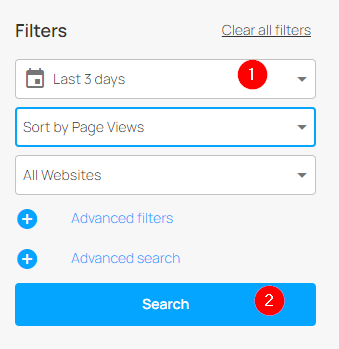
Step 3: Under the Refresh button, click the link that says “Save as new custom report.
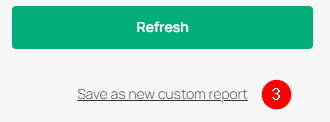
Step 4: Fill in the box to create a report name.
Step 5: (Optional) If you would like the report to be the default report you see when you go to the Visits page, check the box that says “Set as default view”
Step 6: Click the “Save” button.
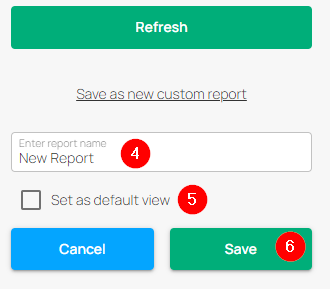
Accessing Saved Reports
After you have a report created and saved, you are able to access those same search setting at any time.
Simply click on the dropdown menu right under the Results Summery in the upper left hand corner of the screen, and select the report that you wish to view the results of.
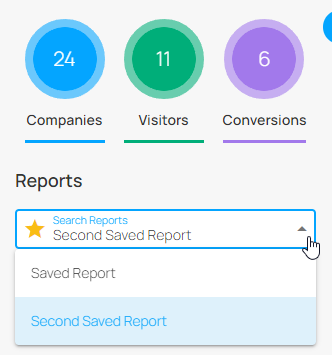
Editing a Report
From time to time, you may find that you need to update the search parameters of a particular report. You can even create a new custom report simply by editing an existing report. Here’s how:
Step 1: Select your desired report using the Search Reports Dropdown menu (See above). Your filter settings for that report will show in the filters below.
Step 2: Update the filters to your desired settings.
Step 3: Under the Refresh button, Click “Edit” to save your changes.
If you prefer to save the changes as a new report, update the report name, and click “Save as new” instead.
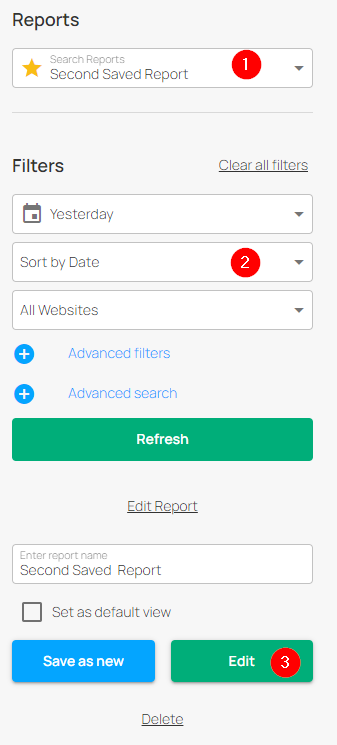
Deleting a Report
To delete an existing report, simply select your report from the Search Reports dropdown menu, scroll below the Edit button, and click “Delete”.