How to Generate a PDF Report in Leadlander
LeadLander reports are a great way to visually summarize the activity on your website. They contain a summary of analytics information at the push of a button.
Creating a Report
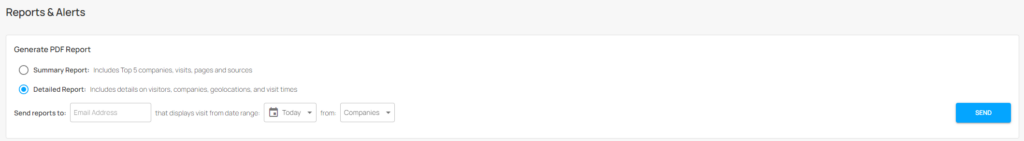
Generating a report is intuitive from within Reports & Alerts page:
Step 1: Select the date Range you would like the report for.
Step 2: Choose if you would like the results to include information about Companies, ISPs, or both.
Step 3: Enter your email address
Step 4: Choose if you want a Detailed Report, or a Summary Report.
Upon clicking an option for step 4, a PDF report will be generated and promptly sent to your email inbox.
Reports
The two types of reports are listed below. For more information, click on the report title:
- Detailed Report – This will generate a Detailed report that includes all of the information in the Summary report, but adds additional information such as visual charts to show visit activity, and full lists of the summaries provided in the summary report.
- Summary Report – This report will show an overall summary of the week along with a list of the top 5 visitors, top 5 pages visited, the top 5 searches used to find your site, and the top 5 sites referring people to your site.