Connect your Salesforce account to LeadLander
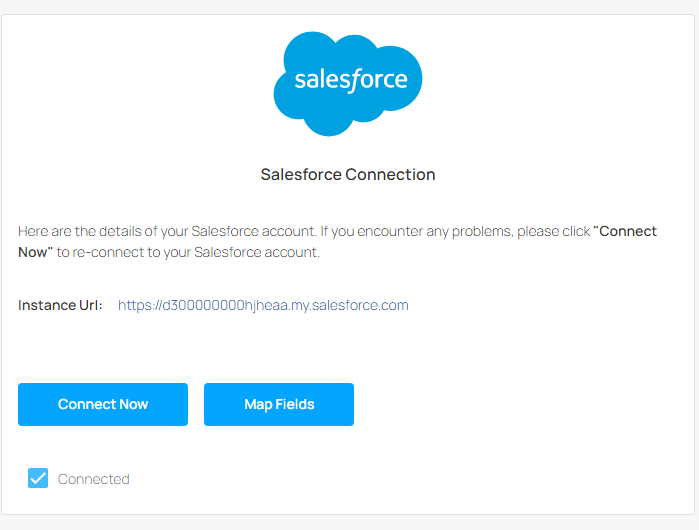
Here’s how to link your Salesforce account to LeadLander:
- Sign in to LeadLander at app.leadlander.com.
- Click on the gear icon to access your Personal Settings.
- Navigate to the Integrations tab.
- In the Integrations tab, you’ll find options for Salesforce. Click “Connect Now” to launch the connector and complete the prompts to select your Salesforce account. NOTE: Your Salesforce credentials and information will not be stored in LeadLander. The LeadLander application will generate an authorization token so that the connection can be maintained.
- Once your Salesforce account is connected, you can customize your experience by mapping individual data fields, adding LeadLander visits to your CRM, and more.