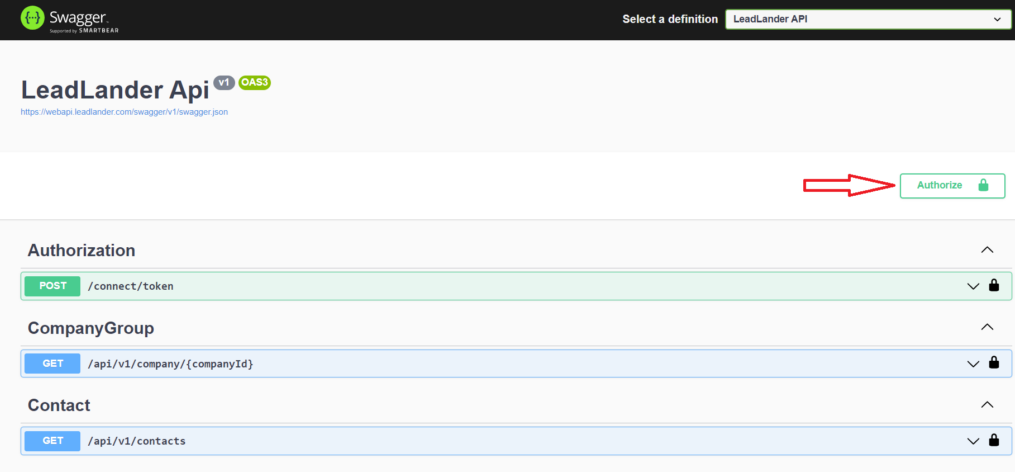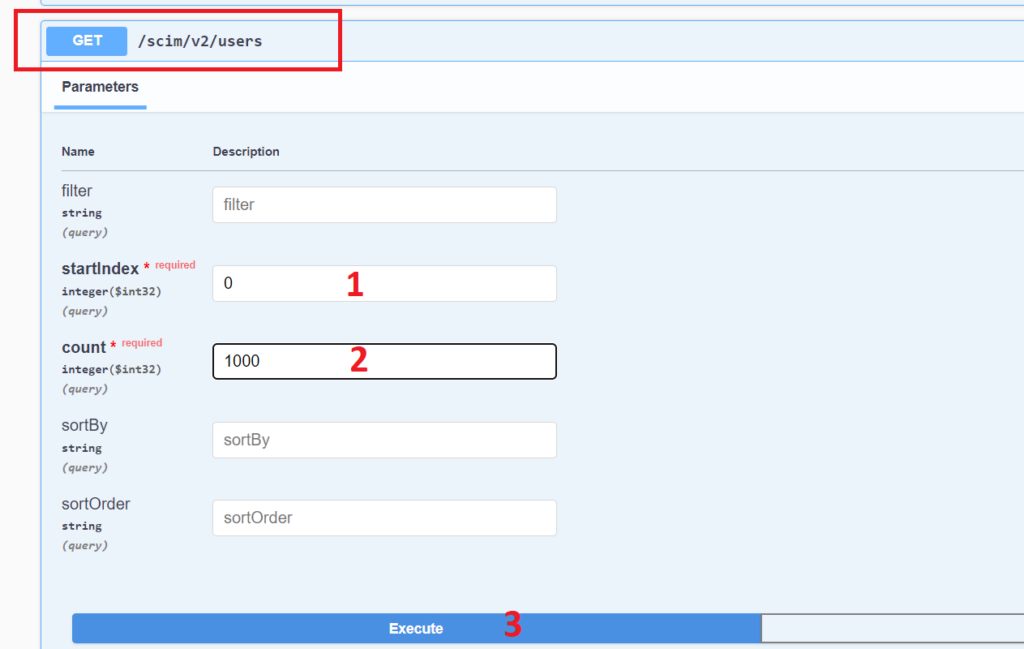Export The User List (Admin Feature)
You can get the User List and their last activity using the LeadLander API service.
Use APIs to get to export the user report:
You can find all of our API documentation within the following URL:
https://webapi.leadlander.com/swagger/index.html
You can get these API credentials using the following directions:
- Go to settings.
- Click on API Access.
- Click on Add API Key as shown below.

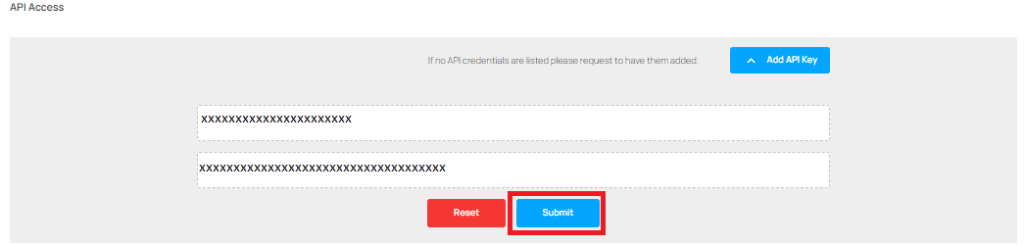
Once you have obtained the credentials, head to https://webapi.leadlander.com/swagger/index.html and click on Authorize to sign in.