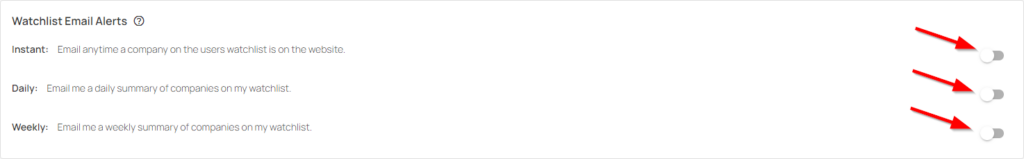Set up Watchlist Email Alerts
In the Email Reports page of the LeadLander app, you have the ability to set up email alerts that let you know when companies are on your watchlist interact with your website.
There are three types of alerts that can be set up:
- Instant – This will send you an email any time a company on your watchlist visits the website.
- Daily – This will send you a daily summary of the companies on your watchlist that visited the website within the past day.
- Weekly – This will send you a summary once a week of the companies on your watchlist that visited the website within the past week.
Here is how to set up the reports:
Step 1: Log in to app.leadlander.com
Step 2: Click on the Email Reports Tab

The report is ON when the circle is on the right of the toggle and the toggle has turned blue.
The report is OFF when the circle is on the left side of the toggle, and the toggle has turned grey.