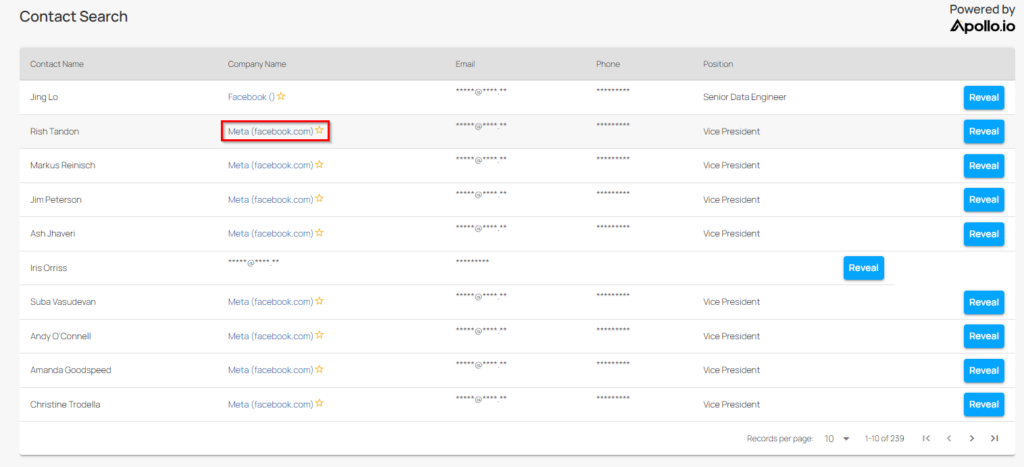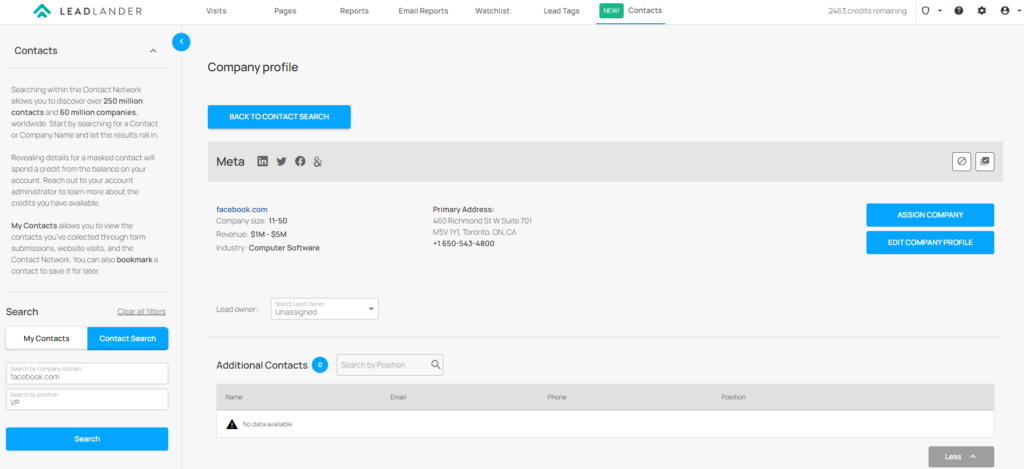Contact Search – Powered by Apollo.io
Quick Links
Find & Reveal Verified Contacts
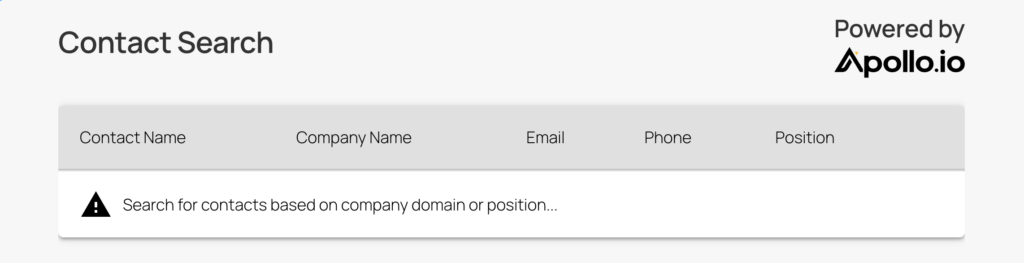
If you have ever wanted or needed contact information for a specific person, but they never happen to show up in your Visits feed? Then Contact Search is the tool you need!
Searching within the Contact Network allows you to discover over 250 million contacts and 60 million companies, worldwide. Here is how it works:
Step 1: Log into your LeadLander Account.
Step 2: Click on the “Contacts” page in the header navigation menu.
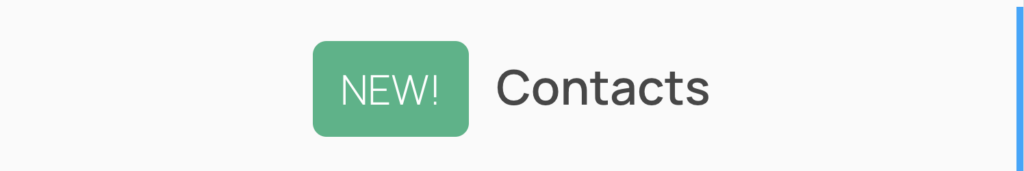
Step 3: In the search panel on the left side of the screen, click on “Contact Search.”
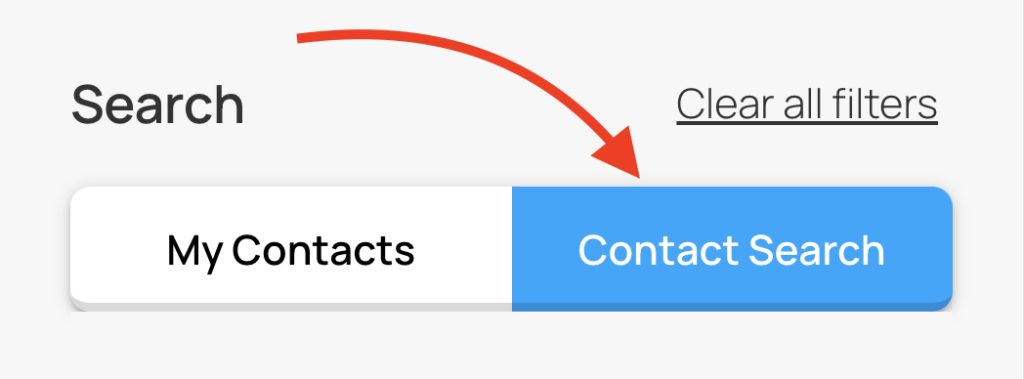
Step 4: Search for a verified contact based on a company’s domain (e.g., leadlander.com). You can find contacts by searching by domain alone, or you can narrow your search even further by including a “Position” in the second search field (ex: CEO).
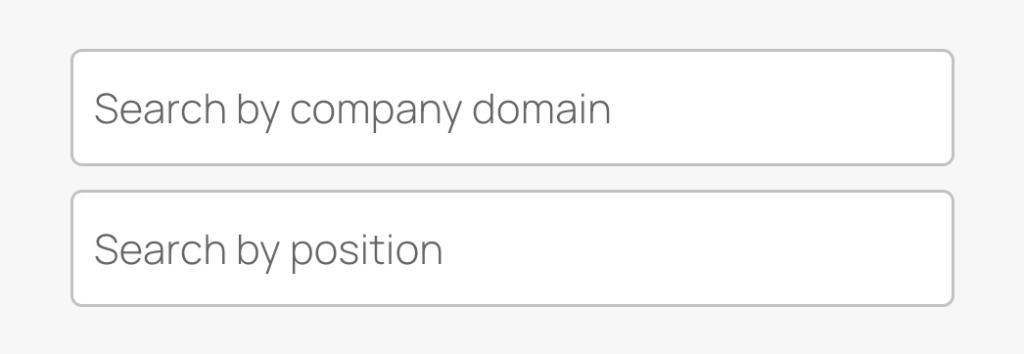
Step 5: Click the blue “Search” button, and your results will appear on the panel to the right.
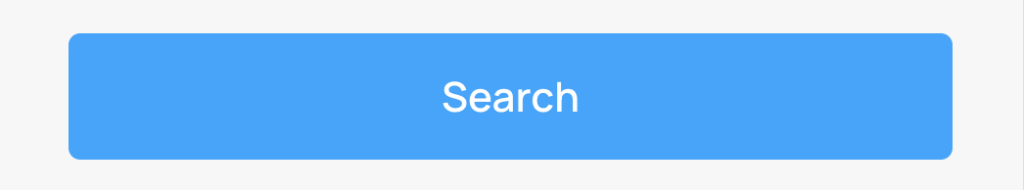
Step 6: Once you have found the contact you are looking for, click the reveal button on the far right of the page. Note that revealing a contact will spend a credit from the balance on your account.
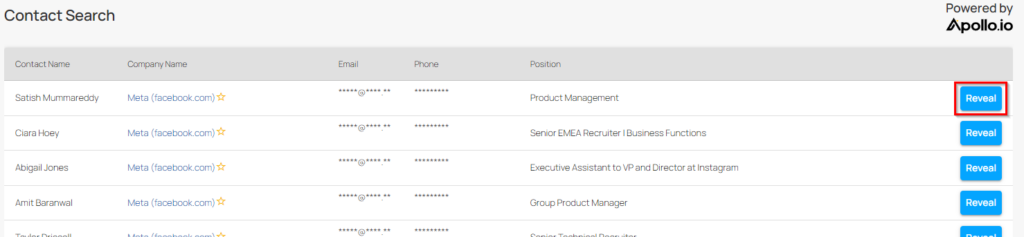
Example Contact Reveal
For Example, let’s say I was looking to contact the Vice President of Oculus Studios of Facebook (facebook.com).
In the “Search by company domain” box, I would put the domain for the company I am searching (facebook.com). If I were to search by company only, I would get over 32000 results.
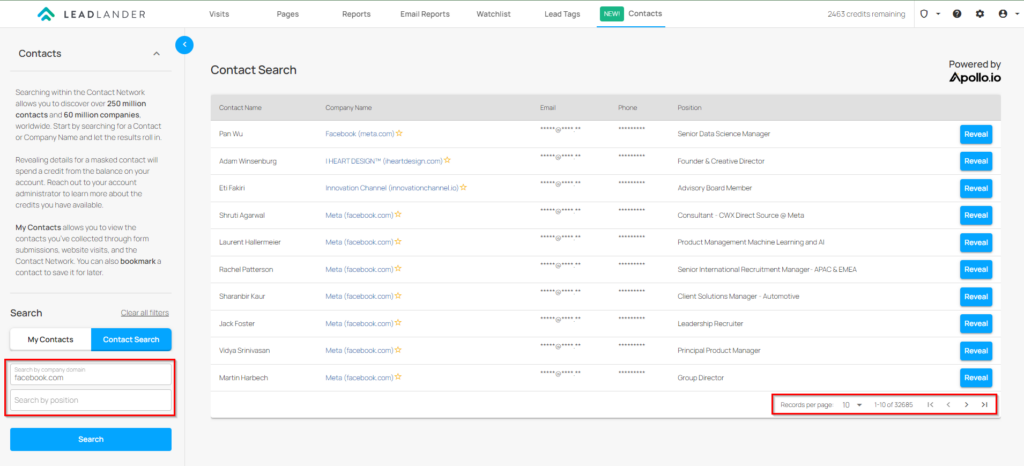
So in the “Search by position” field, I type in “VP”. This search narrows the search down to 239 results.
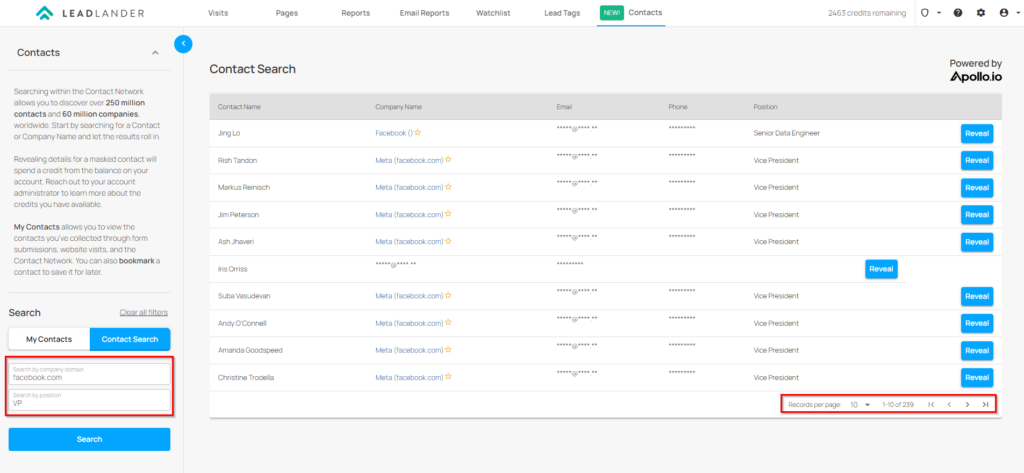
Being more specific, if I use the search term “VP, Oculus Studios”, My search is narrowed down to 1 result.
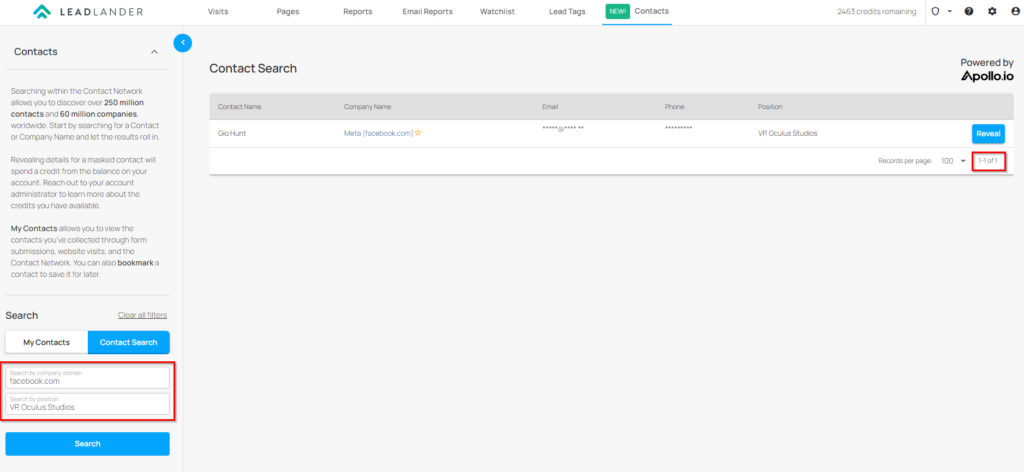
Now I only need to click the reveal button to learn the email address and/or phone number of the Director of Operations.
View Company Profiles
Another great feature of the Contact Search is the Company Profile. By clicking on the Company name for any of your search results, You can see all of the same information that’s shown on the Company Profile within the Visits Page, and any contacts that you have either gathered through your forms, or through revealing them in the Contact; all without abandoning your search!